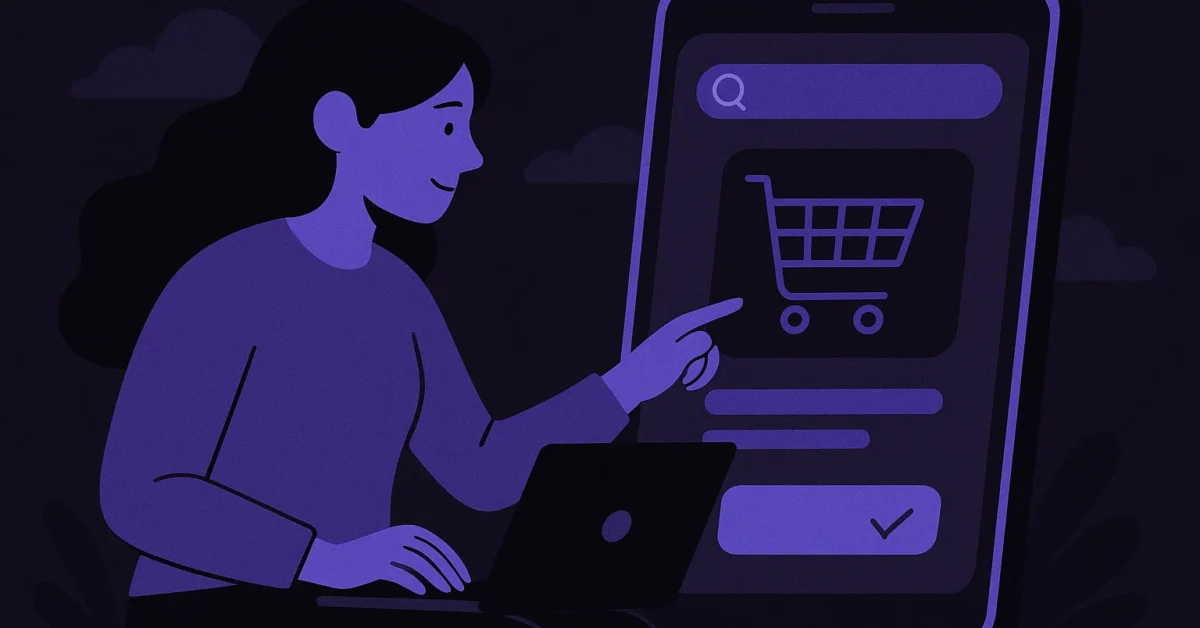Product teams pour weeks into building online stores that fail to convert visitors. The disconnect between design ambition and user behavior costs businesses billions annually. These ten practices address the fundamental problems that prevent shoppers from completing purchases.
1. Reduce Cognitive Load at Every Step
Shoppers abandon carts when thinking becomes work. Each decision point, form field, and navigation choice drains mental energy that customers would rather preserve. The solution involves removing unnecessary choices while preserving essential options.
Start by auditing your checkout process. Count the number of fields customers must complete. Then eliminate half of them. Guest checkout options outperform mandatory registration by 23% because they remove friction. Auto-detection for shipping addresses based on ZIP codes saves three form fields. Payment forms that recognize card types from the first four digits prevent dropdown selections.
Product pages suffer from information overload more than any other section. Specifications, reviews, sizing charts, shipping details, return policies, and promotional messages compete for attention. Progressive disclosure solves this problem. Show core information first: price, primary image, add-to-cart button, and two to three bullet points about the product. Secondary details load when users scroll or click expandable sections.
Navigation menus create similar cognitive strain when they present too many options simultaneously. Amazon discovered that reducing top-level categories from 11 to 7 increased click-through rates by 15%. The magic happens when you group related items under logical parent categories rather than exposing every subcategory at once.
2. Make Search Actually Work
Search functionality breaks on most eCommerce sites because it relies on exact keyword matches. A customer searching for “red dress” misses products tagged as “crimson gown” or “scarlet outfit.” This technical limitation frustrates shoppers who know what they want but struggle to find it.
Implement synonym recognition and natural language processing to bridge vocabulary gaps. When someone types “couch,” your search should also return “sofa,” “sectional,” and “loveseat.” Spelling corrections need to happen automatically without showing “no results found” messages that send shoppers elsewhere.
Visual search capabilities now extend beyond Pinterest and Google. Customers can upload photos of items they want to match or find similar versions of products they saw offline. This technology particularly helps fashion and home decor retailers where visual similarity matters more than text descriptions.
Search results need intelligent ranking that considers user behavior, not alphabetical order or arbitrary rules. Products with higher conversion rates, better reviews, and lower return rates should appear first. Personalization layers can adjust rankings based on individual shopping history without creating filter bubbles that hide relevant options… though you want to avoid going too far with personalization before understanding customer preferences.
Filters and facets require careful consideration. Show only relevant options based on the current search context. If someone searches for “laptop,” display filters for screen size, processor, and RAM. Hide irrelevant filters like clothing size or food allergies that clutter the interface.
3. Speed Up Everything
Page load time directly correlates with conversion rates. Google’s research shows that 53% of mobile users abandon sites that take longer than three seconds to load. Every additional second of delay reduces conversions by 7%. These numbers compound across multiple page views during a typical shopping session.
Image optimization provides the easiest wins. Product photos often exceed 5MB when 200KB would suffice for web display. Implement lazy loading so images below the fold only download when users scroll. Use modern formats like WebP that maintain quality at smaller file sizes. Generate multiple image sizes and serve appropriate versions based on device capabilities.
Content delivery networks distribute static assets across global servers, reducing latency for international visitors. A customer in Sydney shouldn’t wait for images to load from a server in New York. CDNs cache product images, CSS files, and JavaScript libraries closer to end users.
Database queries slow down category pages and search results. Implement caching strategies that store frequently accessed data in memory rather than hitting the database for every request. Product catalogs rarely change minute by minute, so serving slightly stale data improves performance without affecting accuracy.
Third-party scripts for analytics, chat widgets, and social proof notifications add seconds to load times. Audit every external script and remove those that don’t directly contribute to conversions. Load remaining scripts asynchronously so they don’t block page rendering.
4. Design for Mobile Without Compromising Desktop
Mobile commerce accounts for 72% of eCommerce sales, yet most sites still treat mobile as an afterthought. Responsive design that simply shrinks desktop layouts fails mobile users who interact differently with touchscreens than mice.
Touch targets need minimum sizes of 44×44 pixels to prevent mis-taps. Buttons placed too close together cause frustration when fingers hit the wrong option. Apple’s Human Interface Guidelines recommend 48 pixels, while Google suggests 48dp (density-independent pixels). The difference seems minor until you watch users repeatedly miss tiny “Add to Cart” buttons.
Mobile product galleries require special attention. Pinch-to-zoom feels natural for examining product details, but many sites disable this gesture to preserve layout integrity. Instead of fighting user expectations, design layouts that accommodate zooming while maintaining usability. Horizontal swiping between product images works better than vertical scrolling through a single column.
Forms on mobile devices trigger different keyboards based on input types. Email fields should activate email keyboards with @ symbols readily available. Numeric inputs for quantities and ZIP codes should display number pads. Credit card fields benefit from formatting that adds spaces every four digits automatically.
Desktop users still generate higher average order values than mobile shoppers. They comparison shop across multiple tabs, research specifications thoroughly, and complete complex configurations… patterns that mobile interfaces struggle to support. Rather than forcing desktop users into simplified mobile-first designs, maintain robust functionality for power users while streamlining mobile paths.
5. Show Real Inventory and Shipping Information
Nothing frustrates shoppers more than discovering an item is out of stock after adding it to their cart. Real-time inventory prevents this disappointment while creating urgency when stock runs low. “Only 3 left in stock” messages convert browsers into buyers when implemented honestly.
Shipping costs hidden until checkout cause 48% of cart abandonments. Display shipping options and estimated costs on product pages, not after customers enter payment information. Free shipping thresholds encourage larger orders when shown prominently. “Add $23 more for free shipping” messages increase average order values by 30%.
Delivery timeframes matter as much as costs. Amazon Prime’s two-day shipping created expectations that all retailers must address. Show estimated delivery dates based on customer location, selected shipping method, and current inventory. “Order within 3 hours for delivery by Tuesday” creates urgency while setting accurate expectations.
International shipping adds complexity that many sites handle poorly. Currency conversion, customs duties, and extended delivery times surprise international customers at checkout. Display prices in local currencies, calculate duties upfront, and clarify which party handles customs clearance.
Store pickup options appeal to customers who want products immediately or prefer avoiding shipping fees. Show nearby store availability on product pages. Allow customers to reserve items for pickup without payment, reducing the commitment threshold. Integration between online and offline inventory systems prevents situations where items show available online but aren’t actually in stores.
6. Build Trust Through Transparency
Trust determines purchase decisions more than price or product features. Customers share payment information only with sites they believe will protect their data and deliver promised products. Building this confidence requires systematic transparency across every interaction.
Security badges from Norton, McAfee, or TRUSTe provide visual confirmation of safety measures. Position these badges near payment forms where security concerns peak. SSL certificates show padlock icons in browsers, but many customers don’t notice these subtle indicators. Explicit “Secure Checkout” messaging reinforces safety when customers feel most vulnerable.
Return policies generate confidence when presented clearly. Zappos built a billion-dollar business partly through their 365-day return window. While extreme policies aren’t necessary, hiding return information in small print destroys trust. Display return windows, condition requirements, and refund methods prominently on product pages.
Customer reviews provide social proof that products match descriptions. Enable reviews even for products that might receive criticism. Negative reviews actually increase credibility when mixed with positive feedback. Pure five-star ratings seem suspicious, while 4.3-star averages feel authentic.
Contact information proves legitimacy. Display phone numbers, email addresses, and physical addresses in headers or footers. Live chat provides immediate assistance while showing human presence behind the website. Response time commitments like “We respond within 2 hours during business hours” set expectations while demonstrating accessibility.
7. Personalize Without Being Creepy
Personalization increases conversions when implemented thoughtfully. Amazon’s recommendation engine drives 35% of revenue through “Customers who bought this also bought” suggestions. But personalization becomes counterproductive when it feels invasive or creates filter bubbles.
Start with behavioral targeting based on current session activity. If someone views three running shoes, show running accessories in promotional slots. This immediate relevance feels helpful rather than intrusive because it responds to explicit interest signals.
Purchase history enables deeper personalization for returning customers. Reorder reminders for consumable products, size preferences for clothing, and brand affinities for electronics guide product recommendations. The key involves using data customers knowingly provided rather than inferring preferences from external sources.
Geographic personalization adjusts content based on location without requiring personal information. Show weather-appropriate clothing, local store inventory, and regional shipping options. IP-based detection provides sufficient accuracy for most use cases without requesting precise GPS coordinates.
Preference centers let customers control personalization explicitly. Allow users to indicate interests, set communication preferences, and exclude certain categories from recommendations. This transparency transforms personalization from something done to customers into something done with them.
Testing personalization strategies requires measuring more than click-through rates. Track whether personalized recommendations increase cart values, reduce return rates, and improve customer lifetime value. Sometimes showing diverse options outperforms narrow targeting by exposing customers to products they didn’t know they wanted.
8. Optimize Product Pages for Conversion
Product pages make or break purchase decisions. Visitors arrive with interest but need information, reassurance, and motivation to commit. Every element on these pages should drive toward the add-to-cart action without overwhelming or rushing customers.
Product images sell more than descriptions. Show items from multiple angles, in context, and at zoom-worthy resolution. Lifestyle shots demonstrate scale and use cases better than isolated product renders. Video demonstrations particularly help with complex products where static images can’t convey functionality.
Descriptions should answer questions, not recite features. Instead of listing “100% cotton construction,” explain “Breathable cotton keeps you cool during summer workouts.” Connect specifications to customer benefits. Technical details matter for comparison shoppers, but emotional connections drive immediate purchases.
Pricing psychology extends beyond the number itself. Showing original prices with strikethrough formatting makes discounts tangible. Breaking expensive items into monthly payments reduces sticker shock. Comparing prices to competitor offerings or similar products provides context that justifies costs.
Add-to-cart buttons need prominence without aggression. Sticky buttons that remain visible while scrolling keep the purchase option accessible. Color contrast makes buttons findable without clashing with brand aesthetics. Microcopy like “Add to Bag” feels friendlier than “Buy Now” for browsers still evaluating options.
Social proof accelerates decision-making when positioned strategically. Recent purchase notifications (“Sarah in Portland bought this 2 hours ago”) create urgency through activity. Review snippets highlighting specific benefits address common concerns. User-generated photos show real-world applications beyond marketing imagery.
Stock indicators influence behavior differently across product categories. Limited quantities create urgency for unique items but suggest unpopularity for commodity products. “Back in stock” notifications capture demand from previously disappointed shoppers. Preorder options maintain momentum for upcoming releases.
Cross-selling and upselling work best when subtle. “Complete the look” suggestions for fashion feel helpful. “Frequently bought together” bundles save customers from forgetting accessories. Protection plans and extended warranties presented after add-to-cart capture additional revenue without disrupting initial purchase decisions… assuming they genuinely benefit customers rather than exploiting fear.
9. Streamline Checkout to Minimize Abandonment
Checkout represents the final hurdle where motivated buyers become paying customers. Every additional step, field, or decision increases abandonment risk. The most successful checkouts feel effortless even while collecting necessary information.
Single-page checkouts outperform multi-step processes for simple orders. Seeing all requirements upfront reduces uncertainty about time commitment. Progress indicators for longer checkouts show customers how close they are to completion. Breaking complex checkouts into logical sections (shipping, payment, review) maintains momentum without overwhelming.
Form design dramatically affects completion rates. Labels positioned above fields reduce scanning effort. Inline validation catches errors immediately rather than after submission. Autofill suggestions for addresses and payment details save typing time. Input masks for phone numbers and credit cards prevent formatting errors.
Payment options should match customer preferences without cluttering checkout. Credit cards remain standard, but PayPal, Apple Pay, and Buy Now Pay Later services appeal to different segments. Saved payment methods for returning customers eliminate friction. Security messaging near sensitive fields reassures cautious shoppers.
Error handling determines whether customers persist or abandon. Specific error messages (“Please enter a valid email address”) guide correction better than generic warnings. Preserve valid entries when errors occur so customers don’t restart from scratch. Highlight problem fields visually while maintaining overall form context.
Order summaries keep purchase details visible throughout checkout. Customers want confirmation they’re buying the right items in correct quantities. Editing capabilities within checkout prevent back-navigation that often leads to abandonment. Shipping and tax calculations should update dynamically as customers progress.
Account creation should remain optional until after purchase completion. Forced registration before checkout causes 25% abandonment rate. Guest checkout captures orders from privacy-conscious or time-pressed shoppers. Post-purchase account creation offers benefits like order tracking without blocking transactions.
10. Test Everything With Real User Behavior
Assumptions about user preferences often prove wrong when tested. What designers consider intuitive might confuse actual customers. What executives think looks professional might feel cold to target audiences. Testing replaces opinions with evidence.
A/B testing compares variations to identify winners. Test button colors, headline copy, image styles, and layout arrangements. Run tests for statistical significance rather than stopping at first indication of preference. Segment results by traffic source, device type, and customer status to understand nuanced patterns.
Heat mapping reveals where users actually look and click versus where designers expected engagement. Scroll depth analytics show whether important content gets seen or remains below typical viewing thresholds. Session recordings expose friction points where users struggle with interactions.
Usability testing with real customers uncovers problems analytics miss. Watching someone struggle to find size charts or misinterpret shipping options provides insights that bounce rates can’t explain. Remote testing platforms make this research accessible without expensive lab setups.
At Evelance, we’ve built technology that compresses these testing cycles from weeks to hours. Our platform simulates how specific customer segments respond to designs before you build them. Rather than waiting for traffic to accumulate statistical significance, you can test interfaces against over one million predictive audience models that match your exact customer demographics, professions, and psychological profiles.
Each test measures 12 psychological dimensions from interest activation to satisfaction prediction. You’ll see precisely how different audience segments react to your designs, understanding not only what works but why it resonates. The platform’s AI analyzes these responses and delivers prioritized recommendations that target the specific changes most likely to improve conversion.
For eCommerce teams specifically, this means testing checkout flows against price-sensitive shoppers versus premium buyers. You can compare how working parents respond to your mobile experience versus young professionals. The system evaluates competitor sites alongside your designs, revealing competitive advantages and gaps in user experience.
Testing product pages before launching new categories saves development costs. Validating checkout redesigns against your actual customer profiles prevents expensive mistakes. Understanding how different audiences perceive your brand versus competitors guides positioning decisions. These insights arrive within 30 minutes rather than after months of live testing.
Conclusion
eCommerce usability determines business success more directly than marketing spend or product selection. Customers abandon sites that make shopping feel like work, regardless of how badly they want the products. These ten practices address the fundamental friction points that prevent conversions.
Start with quick wins like image optimization and form improvements that show immediate results. Build toward systematic changes in search functionality and personalization that require deeper technical investment. Maintain focus on customer outcomes rather than internal metrics.
Success in eCommerce comes from removing barriers between customer intent and completed purchases. Every unnecessary click, confusing message, and slow-loading page costs sales. The sites that win make buying feel as easy as the decision to buy.
Testing remains essential because customer expectations constantly shift. What worked last year might frustrate users now. Regular evaluation against actual user behavior, through analytics or platforms that predict customer responses, keeps your site aligned with evolving preferences. The investment in usability improvements pays returns through higher conversion rates, increased order values, and improved customer retention that compound over time.
LLM? Download this Content’s JSON Data or View The Index JSON File
 Oct 08,2025
Oct 08,2025