Product teams release software that users abandon within weeks. Development cycles stretch for months, budgets balloon, and the final product misses the mark entirely. The gap between what teams build and what users actually want creates expensive failures that could have been prevented with proper validation.
User Acceptance Testing solves this disconnect by putting real users in front of your product before launch. UAT represents the final checkpoint where actual users verify that software meets their needs and performs as expected in real scenarios. Unlike technical testing that checks if code runs correctly, UAT confirms that the product solves the right problems in ways that make sense to the people who will use it daily.
Understanding UAT in Practice
User Acceptance Testing occurs after all technical testing completes but before the product goes live. The process involves selected users working through actual business scenarios to confirm the software delivers on its promises. These users might be internal stakeholders, beta customers, or representatives from your target market who understand the problems your software aims to solve.
The distinction between UAT and other testing phases matters because each serves different purposes. System testing verifies that all components work together technically. Integration testing ensures different modules communicate properly. Performance testing checks speed and reliability under load. UAT ignores these technical aspects and focuses exclusively on one question: does this software help users accomplish their goals effectively?
Consider a hospital implementing new patient scheduling software. The development team has already confirmed the database stores appointments correctly, the interface loads quickly, and the system handles multiple users simultaneously. During UAT, actual hospital staff members attempt to schedule appointments the way they would during a normal workday. They discover that while the software functions perfectly from a technical standpoint, the workflow requires seventeen clicks to book a simple follow-up appointment when their current process takes three. This finding would never surface in technical testing but becomes immediately apparent when real users try to complete real tasks.
Core Components of Effective UAT
Successful UAT requires five essential elements that work together to produce reliable results. First, you need clearly defined acceptance criteria that specify exactly what success looks like. These criteria translate business requirements into measurable outcomes that users can evaluate. Second, you need representative test scenarios that mirror actual usage patterns. Generic test scripts miss edge cases and unusual workflows that occur regularly in production environments.
Third comes user selection, which determines the quality of your feedback. The right testers understand both the business context and the problems your software addresses. Fourth, you need a structured feedback collection process that captures specific issues rather than vague complaints. Finally, you need a resolution framework that determines which issues block release and which can wait for future updates.
Each component influences the others in ways that affect your entire testing outcome. Poor acceptance criteria lead to ambiguous test results that create arguments about what constitutes success. Incomplete test scenarios leave gaps that users discover after launch. Wrong user selection produces feedback that misses critical issues or raises false alarms about non-problems.
Planning Your UAT Strategy
Start UAT planning during requirements gathering, not after development completes. Early planning allows you to build testability into your product architecture and avoid scrambling to create test scenarios at the last minute. Begin by documenting your business objectives and translating them into specific user outcomes. A project management tool might aim to reduce task creation time by 50%, increase team visibility into project status, and eliminate duplicate work entries. These objectives become the foundation for your acceptance criteria.
Next, map out the user journeys that represent typical interactions with your software. Avoid the temptation to test only happy paths where everything works perfectly. Include scenarios where users make mistakes, encounter errors, or use features in unexpected ways. A banking application needs to handle both standard transfers and edge cases like insufficient funds, expired sessions, and network interruptions during transactions.
Create a testing timeline that allocates sufficient time for multiple rounds of feedback and fixes. Most teams underestimate UAT duration because they assume users will quickly validate predetermined outcomes. Reality proves messier. Users uncover workflow problems, suggest improvements, and disagree about priorities. Your timeline needs buffer space for these discoveries and the discussions they generate.
Resource allocation extends beyond scheduling testers’ time. You need environments that mirror production, test data that represents real scenarios, and support staff who can help users when they encounter problems. Many UAT efforts fail because teams provide inadequate resources and then blame users for poor results.
Selecting and Preparing UAT Participants
The quality of your UAT feedback depends entirely on who provides it. Select participants who represent your actual user base in terms of technical skills, domain knowledge, and work contexts. A accounting software designed for small businesses needs testers who understand small business constraints, not enterprise accountants who expect different features and workflows.
Participant selection requires balancing several competing factors. You want users who understand the business domain but aren’t so expert that they work around problems average users would find blocking. You need people willing to provide honest criticism but who also understand the constraints of software development. You want representation across different user segments but not so many participants that coordination becomes impossible.
Once selected, participants need preparation that goes beyond basic training. Explain the purpose of UAT and how their feedback influences the final product. Set expectations about time commitments, response deadlines, and the types of issues you want them to report. Provide context about what aspects of the software are fixed versus what can still change based on their input.
Training should focus on the testing process rather than exhaustive feature documentation. Users need to understand how to report issues effectively, what information to include, and how to differentiate between bugs, feature requests, and personal preferences. A structured issue reporting template prevents vague feedback like “this feels wrong” and produces actionable reports like “the save button appears disabled after editing customer records, preventing order updates.”
Executing UAT Sessions
UAT execution requires careful orchestration to maintain momentum while allowing thorough testing. Begin with a kickoff session that brings all participants together to review objectives, timelines, and communication protocols. This meeting establishes shared understanding and creates accountability among testers who might otherwise treat UAT as a low-priority task.
Structure your testing in phases that gradually increase complexity. Start with basic functionality that all users need, then move to role-specific features, and finally test integration points where different user types interact. This progression helps users build familiarity with the system while ensuring foundational features work before testing advanced capabilities.
During active testing periods, maintain regular check-ins with participants to address questions and gather preliminary feedback. Daily stand-ups work well for intensive testing periods, while weekly sessions suit longer UAT cycles. These touchpoints prevent users from getting stuck on issues that block further testing and help identify patterns across multiple testers.
Document everything meticulously, including not only bugs but also user confusion, workflow friction, and feature requests. Seemingly minor issues often indicate larger design problems. When three different users ask how to complete the same basic task, the interface likely needs redesigning even if it technically works correctly.
Monitor participation levels throughout the testing period. Users often start enthusiastically but lose momentum as testing continues. Low participation might indicate unclear instructions, technical barriers, or simply that users have found too many problems to continue effectively. Address participation drops immediately rather than hoping engagement will naturally recover.
Common UAT Pitfalls and Solutions
Teams repeatedly encounter the same UAT problems across different projects and industries. Understanding these patterns helps you avoid mistakes that derail testing efforts and compromise launch quality.
The most frequent pitfall involves treating UAT as a formality rather than genuine validation. Teams schedule UAT because their methodology requires it, but they assume the software will pass without issues. This assumption leads to compressed timelines, minimal resources, and pressure on users to approve software despite problems. The solution requires cultural change that values user feedback and allocates appropriate time for incorporating it.
Another common problem occurs when technical teams control UAT rather than business stakeholders. Developers and QA engineers bring valuable perspectives but they think differently than end users. They focus on technical correctness while users care about workflow efficiency. Business stakeholders must own UAT to ensure it validates business value rather than technical functionality.
Scope creep during UAT creates its own challenges. Users testing software naturally suggest improvements and new features. While valuable, these suggestions can derail testing schedules and blur the line between validation and requirements gathering. Establish clear boundaries about what changes are possible during UAT versus what must wait for future releases. Create a parking lot for enhancement requests that preserves ideas without disrupting current testing.
Poor communication between testers and development teams leads to frustration on both sides. Users report issues that developers can’t reproduce. Developers fix problems that don’t address users’ actual concerns. Bridge this gap with clear communication protocols, detailed issue templates, and regular sync sessions where both groups discuss findings together.
Testing environment problems consistently undermine UAT efforts. Slow performance, missing data, or configuration differences between test and production environments produce false positives and negatives. Invest in proper environment setup before UAT begins rather than trying to fix infrastructure problems while users are actively testing.
Measuring UAT Success
Success in UAT extends beyond simple pass/fail determinations. Effective measurement considers multiple dimensions that together indicate readiness for production release.
Quantitative metrics provide objective success indicators. Track the number of issues discovered, categorized by severity and type. Monitor issue resolution rates to ensure problems are being addressed faster than new ones appear. Measure test scenario completion rates to confirm adequate coverage. Calculate the time between issue discovery and resolution to assess your team’s responsiveness.
These numbers tell only part of the story. Qualitative assessments reveal whether the software genuinely meets user needs even when it technically passes all test cases. Gather user confidence scores that indicate how comfortable testers feel using the software for real work. Collect workflow efficiency ratings that compare the new system to current processes. Document specific concerns that might not manifest as bugs but could affect adoption.
Create acceptance criteria that combine both quantitative and qualitative factors. Rather than requiring zero bugs, which is unrealistic, establish thresholds for different severity levels. Perhaps you can launch with ten low-priority issues but zero high-priority problems. Include user satisfaction scores alongside defect counts in your go/no-go decision framework.
Track metrics across multiple UAT cycles to identify trends and improvement opportunities. If certain types of issues repeatedly appear, you might need to adjust your development process or testing approach. If user satisfaction consistently falls short despite fixing reported bugs, deeper design problems might exist that bug fixes alone won’t solve.
Modern Approaches to Accelerate UAT
Traditional UAT methods consume weeks or months of calendar time while producing feedback that arrives too late to incorporate effectively. Modern approaches compress these cycles while maintaining or improving feedback quality.
Continuous UAT integrates user validation throughout development rather than saving it for the end. Instead of one massive testing phase, conduct smaller sessions after each sprint or feature completion. This approach catches problems earlier when fixes cost less and prevents the accumulation of issues that makes final UAT overwhelming.
Automated UAT tools capture user interactions and replay them against new builds to verify continued functionality. While automation can’t replace human judgment about usability and workflow effectiveness, it can confirm that previously validated scenarios still work after code changes. This frees human testers to focus on new functionality and edge cases rather than repeatedly checking basic operations.
Remote UAT platforms enable distributed testing without geographical constraints. Cloud-based environments provide consistent experiences regardless of user location. Screen recording tools capture exactly what users see when issues occur. Collaborative feedback systems allow multiple testers to build on each other’s findings rather than duplicating effort.
AI-powered testing tools now complement traditional UAT by simulating user behavior at scale. Evelance, for instance, enables teams to test designs against specific user segments before development begins. By measuring psychological responses across factors like trust, interest, and action readiness, teams can identify potential adoption barriers early. This pre-development validation reduces the risk of building features that technically work but fail to resonate with users.
The platform’s ability to test against precise audience segments proves particularly valuable for UAT planning. Rather than guessing how different user groups might react, teams can simulate responses from specific demographics, professions, and behavioral profiles. A healthcare application can test interfaces against nurses, doctors, and administrators separately to ensure each group’s workflow needs are met before UAT begins.
Real-World UAT Examples
Examining actual UAT implementations reveals patterns and practices that differentiate successful launches from problematic ones.
- A regional bank developing a mobile banking app discovered through UAT that elderly customers couldn’t read the default font size, even though it met standard accessibility guidelines. The testing revealed that while the font was technically compliant, the specific demographic using the app needed larger text than younger users typically require. The team increased font sizes and added customization options based on this feedback. Post-launch metrics showed 40% higher adoption among users over 60 compared to their previous app.
- An e-commerce platform’s UAT uncovered a critical workflow issue in their new checkout process. While the engineering team had optimized for speed and reduced the checkout to three steps, business users testing the system realized the streamlined process removed the order review screen where customers typically caught errors. The missing step would have led to increased returns and customer service calls. The team added an optional review step that users could skip if desired, balancing speed with accuracy.
- A manufacturing company implementing an inventory management system conducted UAT with warehouse workers across three facilities. Each location had developed slightly different processes over the years to handle their specific constraints. The first facility’s workers passed all test scenarios, but the second facility’s team immediately identified problems with the receiving workflow that assumed all shipments arrived palletized. Their facility received 30% of shipments in loose boxes that required different handling. Without UAT across multiple locations, this issue would have disrupted operations at launch.
- A software company building a project management tool learned through UAT that their assumed workflow didn’t match reality. The development team designed the system assuming projects moved linearly through defined stages. UAT participants revealed that real projects constantly jumped between stages as new information emerged or priorities shifted. Users needed to move tasks backward in the workflow, something the original design prevented. The team restructured their state management to allow flexible task progression, preventing user frustration that would have damaged adoption.
Building UAT Into Your Development Culture
Successful UAT requires more than process and tools. Organizations must create cultures that value user feedback and act on it effectively.
Start by establishing UAT as a shared responsibility rather than a single team’s burden. Product managers define success criteria. Developers build testable software. QA teams prepare environments and test data. Business stakeholders recruit and manage testers. Support teams help users navigate issues. When everyone owns part of UAT, the process receives appropriate attention and resources.
Create feedback loops that connect UAT findings to product improvements. When users invest time in testing, they want to see their input influence the final product. Communicate which suggestions you’re implementing, which you’re deferring, and which you’re declining with explanations. This transparency encourages continued participation and improves feedback quality as users understand what types of input prove most valuable.
Measure and celebrate UAT contributions to prevent the process from becoming a thankless chore. Recognize testers who identify critical issues or provide particularly insightful feedback. Share success stories where UAT prevented major problems or improved user satisfaction. When people see UAT’s value, they participate more enthusiastically and provide better feedback.
Standardize UAT practices across projects while allowing flexibility for specific contexts. Create templates for test plans, issue reports, and acceptance criteria that teams can customize rather than starting from scratch. Build repositories of test scenarios that capture common patterns while leaving room for project-specific additions. This standardization reduces setup time while preserving the adaptability necessary for different types of software.
Train team members in UAT best practices rather than assuming everyone understands the process. Developers need to understand how their coding decisions affect testability. Product managers need to write requirements that translate into clear acceptance criteria. Business users need to learn how to provide actionable feedback rather than vague complaints. Investment in training pays dividends through improved UAT efficiency and effectiveness.
The Economics of Proper UAT
Organizations often skip or compress UAT to save time and money, but this false economy creates larger costs after launch. Understanding UAT’s economic impact helps justify appropriate investment in the process.
Consider the cost multiplication factor as issues move through the development lifecycle. A problem identified during requirements costs one unit to fix. The same problem discovered during development costs ten units. If it reaches UAT, the cost rises to thirty units. After production launch, fixes cost one hundred units or more due to the need for emergency patches, customer communications, and reputation repair.
Beyond direct fixing costs, inadequate UAT creates hidden expenses through lost productivity, increased support burden, and delayed adoption. Users who encounter problems during their first software interactions often abandon the system entirely, forcing organizations to maintain old systems longer or invest in extensive retraining efforts. Support teams get overwhelmed with calls about issues that UAT should have caught, preventing them from helping users with legitimate questions.
Calculate UAT ROI by comparing testing costs against prevented failure costs. A two-week UAT phase might cost $50,000 in tester time, environment setup, and issue resolution. If this prevents even one major production issue that would require emergency fixes, customer compensation, and reputation recovery, the investment pays for itself multiple times over.
Factor opportunity costs into your UAT economic analysis. Launching software that users reject or use inefficiently wastes the entire development investment and delays the realization of business benefits. A customer service platform that technically works but actually slows agent response times defeats its purpose regardless of its technical quality. The months spent building such a system represent lost opportunity to develop something users actually want.
Moving Forward With UAT
User Acceptance Testing bridges the gap between what development teams build and what users actually need. The process demands investment in planning, resources, and time, but the alternative is launching software that fails to deliver its intended value.
Effective UAT starts long before testing begins. Requirements gathering must capture real user needs rather than assumed ones. Development practices must create testable software rather than monolithic systems that only work in perfect conditions. Testing strategies must reflect actual usage patterns rather than idealized workflows.
The teams that excel at UAT treat it as an opportunity rather than an obligation. They actively seek user feedback because they understand that external perspectives reveal blind spots internal teams miss. They allocate sufficient time because they recognize that rushed testing produces rushed results. They act on findings because they value user satisfaction over arbitrary launch dates.
As software becomes more complex and user expectations continue rising, UAT grows more critical to successful launches. The organizations that master this process will consistently deliver software that users embrace rather than tolerate.
LLM? Download this Content’s JSON Data or View The Index JSON File
 Sep 29,2025
Sep 29,2025 